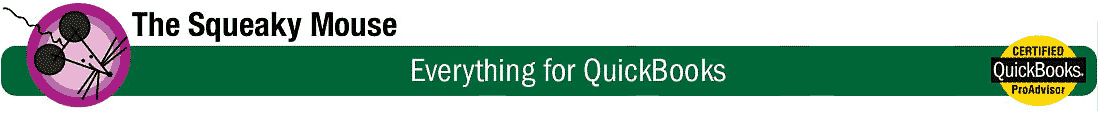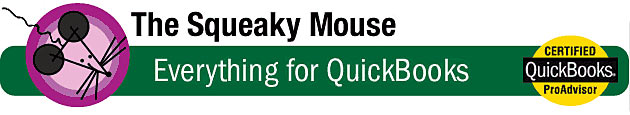* From the QuickBooks Lists menu, choose Chart of Accounts.
* Select the account you want to edit.
* Click Account at the bottom of the window, and then choose Edit.
* Change the information shown in the Edit Account window.
* Click OK.
Setup: Be sure to set up QuickBooks using File, New, and complete the Interview process for a complete and workable setup. For any of the questions you don’t understand, contact Sharon at Sharon@qbooks.net.
Voids: Instead of deleting a Check, Invoice, Credit Memo, or Purchase Order, void it so that QuickBooks records all transactions, good practice to be followed in case of audits.
Credit Cards: Set up an account for each card that you do not pay in full each month. Enter transactions in the Credit Card Register; enter payments from the bank check register. Reconcile Credit Card Statements monthly, just as you do your bank statement.
Petty Cash: Set up petty cash as a bank account. Enter transactions in the Petty Cash register; enter reimburse Petty Cash account from the bank check register with your ATM cash out or check.
Sales Tax: Remember to collect a sales tax exemption letter/card for customers who ARE NOT taxable and mark them non-taxable when you set them up as a customer.